I just completed an automatic-to-manual swap on my 1991 VW Jetta. I took a lot of pictures.
I'd like to post a build thread if anyone would be interested in seeing it. How do I make it happen?
I just completed an automatic-to-manual swap on my 1991 VW Jetta. I took a lot of pictures.
I'd like to post a build thread if anyone would be interested in seeing it. How do I make it happen?
I guess the question is, how do I post the pictures?
And, would anyone really be interested in seeing the conversion?
right under where it says "Your comment:" then it has B I and some other signs
click on the one that looks like a camera or projector (between the quote bubble and question mark) when you click it it will ask for the URL from your pic (you need to host your pic somewhere... I use picassa most of the time... used to use photobucket
get your soundtrack together first static x
Practice posting photos on a place like Image Shack or Photobucket. Then do as donalson said. Now's a good time to learn how to post photos. It's not brain surgery.
Sugary brains?
You need to host them somewhere. I use photo bucket. Click the link to share. copy the URL, click the camera icon above the box where you put your words, paste the url in the box that opens. Sit back and feel like a computer genious. I learned just this week and felt smarter afterwards. If I can do it, anyone can do it.
host your photos on photobucket (it's free). Then just click on the [IMG] tagged one and paste that into your thread. It will show up as a picture when you hit "add post"
here. I'll post a photo of how you post a photo using photo bucket which is a photo hosting site that hosts photos for free.
see where the red arrow is pointing? Once you upload your photos, you simply click on that link (it will auto-copy the entire address) and paste (Ctrl+V keys) into your text thread. You don't even need to use the little "photo icon" up above on the forum box.....it will do it automatically.
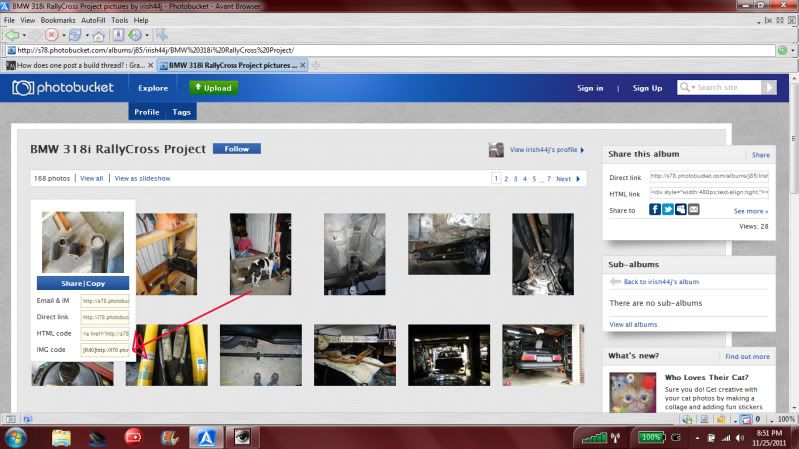
here's how to practice:
go to any site that has a photo. right click on photo go to "properties" you'll see a line that says "Address (URL)" copy that (Cntrl+C)
come into this thread, start a new post
paste (Ctrl+V) what you copied.
Then at the front of it put this: [IMG] Then at the end of it put this: [/IMG]
hit "add post" button and you're done.
This is the "long way" of doing it, but it will give you an idea of what you're doing before you learn the quick way.
Tom Heath said he'd use the "My Garage"/"Readers' Rides" section for a build thread. The disadvantage of that is that the message board regulars may not see it (many of us come directly to Latest Topics and never see the front of the web site.)
I use picasa (google's free photo hosting site)
JoeyM wrote: Tom Heath said he'd use the "My Garage"/"Readers' Rides" section for a build thread. The disadvantage of that is that the message board regulars may not see it (many of us come directly to Latest Topics and never see the front of the web site.) I use picasa (google's free photo hosting site)
I prefer to just make a thread, and then bookmark it on my computer and update it at will. Everytime it updates, it bumps to the top of the forum for anyone who hasn't gotten bored with it yet.
Example, mine: http://grassrootsmotorsports.com/forum/grm/mein-e30-mein-sammlungkreuz-baugewinde-my-318i-rallycross-build-thread/40440/page1/
irish44j wrote:JoeyM wrote: Tom Heath said he'd use the "My Garage"/"Readers' Rides" section for a build thread. The disadvantage of that is that the message board regulars may not see it (many of us come directly to Latest Topics and never see the front of the web site.) I use picasa (google's free photo hosting site)I prefer to just make a thread, and then bookmark it on my computer and update it at will. Everytime it updates, it bumps to the top of the forum for anyone who hasn't gotten bored with it yet. Example, mine: http://grassrootsmotorsports.com/forum/grm/mein-e30-mein-sammlungkreuz-baugewinde-my-318i-rallycross-build-thread/40440/page1/
That's what I did, too
http://grassrootsmotorsports.com/forum/off-topic-discussion/my-datsun-build/18604/page1/
I was just pointing out that the powers-that-be think we should consider using reader's rides for more than posting the world's most awesome car descriptions
irish44j wrote: here's how to practice: go to any site that has a photo. right click on photo go to "properties" you'll see a line that says "Address (URL)" copy that (Cntrl+C) come into this thread, start a new post paste (Ctrl+V) what you copied. Then at the front of it put this: [IMG] Then at the end of it put this: [/IMG] hit "add post" button and you're done. This is the "long way" of doing it, but it will give you an idea of what you're doing before you learn the quick way.
good advice for someone with a PC... anyone able to give directions for a Mac user ?
wbjones wrote:irish44j wrote: here's how to practice: go to any site that has a photo. right click on photo go to "properties" you'll see a line that says "Address (URL)" copy that (Cntrl+C) come into this thread, start a new post paste (Ctrl+V) what you copied. Then at the front of it put this: [IMG] Then at the end of it put this: [/IMG] hit "add post" button and you're done. This is the "long way" of doing it, but it will give you an idea of what you're doing before you learn the quick way.good advice for someone with a PC... anyone able to give directions for a Mac user ?
Do whatever "touch-click-push/hot-key" weirdness apple requires so as to access the same window manager/browser features that windows people get to with the right button. Maybe the GRM staff will chime in....I seem to remember that they're pretty mac-friendly.
You'll need to log in to post.