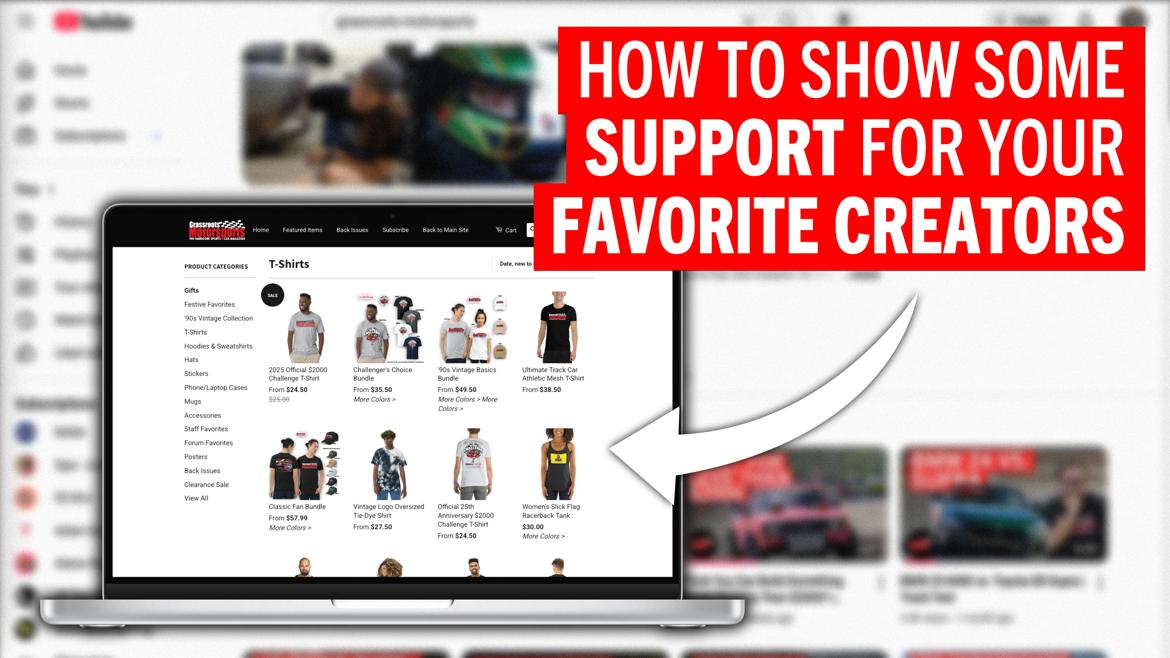I have a freebie dell tower circa 2000, has been mine since '05. Everything works fine for what it is and i don't want to throw it out, so I'm looking at reworking it.
I want to see what I can do to it on the current MoBo. It runs a P3 but I'm not sure if all P3s are interchangable, ie. slot 1 vs. socket 370 vs. ??? Also ram is limited to 1gb due to only 2 PC 133 SDRAM slots. Both CPUs and ram on ebay run under $20 for either.
So at this point it is mostly a question of a CPU swap. I know it will still be a flaming turd, but i want to see what i can do with it for cheep. In the end I will probly use it for a learning exsperiance and give it to my neice when I'm done.

P71
Dork
2/8/09 11:48 p.m.
NewEgg.com is your friend.
I have a 2002 Dell Tower that is getting ready to go under the knife for it's 3rd upgrade. Started life with 256MB of RAM, now it will have 2GB. Started with 2 USB 1.0 slots, now it has 4 USB 2.0. Upgraded CD drive and added a second hard drive (original is 20GB, secondary is 150GB). Only thing really left to do is trash the CRT monitor for an LCD flat screen (mouse is already an optical, though I could use a new keyboard) and figure out a video card worth getting. It already has good sound and a Harmon-Kardon system. Kept up on the software too.
Anyways, the point of the story is it's fairly easy and VERY cheap to upgrade desktops, as long as you buy stuff that was cutting-edge 6 months ago or worse. Take a look around at newegg and see what you can do, a 2000 should be fairly comparable to mine.
The first thing you need to do is look up the specs of the motherboard. The support section of the Dell website should give you full info, just search under your model number. There may also be "product number" or something like that that you can use to look up the computer.
The specs will tell you what types of processors the motherboard will handle as well as the max RAM supported.
That being said, you can end up kind of chasing you tail doing upgrades. You REALLY need to keep them cheap to not justify just getting another computer, most of the newest, cheapest computers are way faster than the old ones. If you find yourself wanting to do a MB upgrade, it will likely be cheaper to just get a whole new computer.
New egg is my friend, i plan on getting a dvd-r drive from them for this thing, as well as a usb/memory card reader for the 3.5 bay. pluss a larger power supply, 250-500 W range, it now has a 145W.
As for the CPU, the base says 370 on it so I hope that simplifies my selection. Think of this a Challenge build.

rmarkc
New Reader
2/9/09 5:58 a.m.
neon4891 wrote:
I have a freebie dell tower circa 2000, has been mine since '05. Everything works fine for what it is and i don't want to throw it out, so I'm looking at reworking it.
I want to see what I can do to it on the current MoBo. It runs a P3 but I'm not sure if all P3s are interchangable, ie. slot 1 vs. socket 370 vs. ??? Also ram is limited to 1gb due to only 2 PC 133 SDRAM slots. Both CPUs and ram on ebay run under $20 for either.
So at this point it is mostly a question of a CPU swap. I know it will still be a flaming turd, but i want to see what i can do with it for cheep. In the end I will probly use it for a learning exsperiance and give it to my neice when I'm done.
I love the egg too (just placed an order for some goodies this weekend) but gather all your prices for upgrades and then take a look at tigerdirect.com. They have some bare-bones deals that are hard to beat but beware the asterisk.
You might find out it is cheaper to get a DIY kit for not much more than the upgrade cost and it will be loads faster than your reworked system.
And congrats on the hand-me-down plan. I've done that several times for my nieces.
on the other hand... You can get a Compaq laptop from Walmart? for $380.
2gb ram. 160gb hdd 15.6 wide screen. FULL keyboard.
much more useful than a desktop.
Grtechguy wrote:
on the other hand... You can get a Compaq laptop from Walmart? for $380.
Thats not a bad deal except that its a compaq and you have to get it at walmart...everything else about that deal seems good tho

P71
Dork
2/9/09 9:15 a.m.
Except then it's a Wal-Mart Compaq on Veeeeeesta. I actually kind of like ripping into my PC to make it faster/better. I wonder if I can fit a turbo or something in there? Anyways, point is that desktop computers aren't advancing at an insane rate and so it's very easy (and cheap!) to update an older one to new specs for less than a new one, and keep the software you like. I like knowing that I don't have to re-load all the software I've purchased over the last 7 years...
Now on laptops it gets expensive to update them, but even then it's a steal to stay "behind". There's people that buy new laptops every year and last years model goes for peanuts second-hand. I like buying direct when the old stuff gets discontinued. HP is GREAT at slashing prices on old models. It's awesome to pick up a $1500 laptop for $400. I guess Grassroots is just a way of life...
I used to do the upgrade thing, but gradually came to the conclusion that it's only worthwhile if you either have to always have the latest/greatest thing, or you just like doing it for a hobby. Otherwise, as others have pointed out, it's pretty easy to spend more than you would on a new box.
Tim Baxter wrote:
I used to do the upgrade thing, but gradually came to the conclusion that it's only worthwhile if you either have to always have the latest/greatest thing, or you just like doing it for a hobby. Otherwise, as others have pointed out, it's pretty easy to spend more than you would on a new box.
Actually, one can even question the need to upgrade. As long as the computer works, and still works quickly, what's the point?
Although, I don't use many programs that are computer intensive. All the stuff I install are many years old...
I just leave it alone until it fails, and then replace. Serves me well.
E-
If it is slow add more RAM. Should be able to get about 2 gigs on the motherboard. If it is still slow then you can fool with Linux. Much lighter OS so the computer runs "faster" but it is probably just better to stay with the Xp i am assuming you have.
For a free upgrade go to download.com and get some utility programs that help you defrag and manage your data. Just get the ones that they recommend that might help some and it will be completely free.
XP, hell, it runs on either 2000 pro or ME, I cant remember
Umm... a P3 is only worthwhile as a doorstop IMO. You can probably find whole P4 computers for less than $200 these days...

GSmith
Reader
2/10/09 10:31 p.m.
scardeal wrote:
Umm... a P3 is only worthwhile as a doorstop IMO. You can probably find whole P4 computers for less than $200 these days...
Yep...
I just built a new machine for my wife's birthday gift - New case / Power supply, 750GB HD, DVD writer, new (good) AMD CPU, 2GB RAM... came to ~$230 in parts. So I got her a flat screen too. That'll pay for itself in electricity over the 19" CRT she had... and she really likes having the additional desk space :)