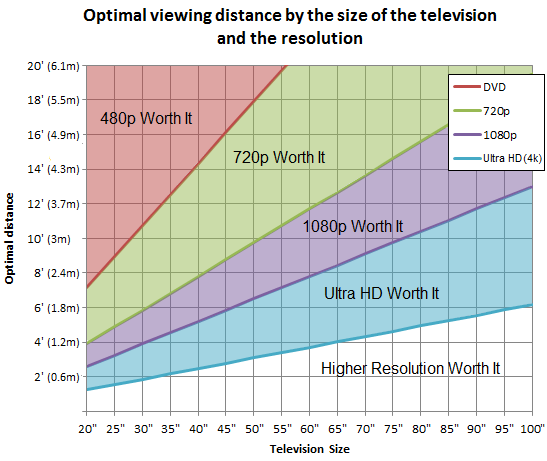alex
UberDork
12/28/14 1:07 p.m.
Last time I bought a TV it had tubes. I want to mount a modestly-sized flatscreen in our living room (36" is my upper limit for width - it's going between two windows), and 99% of its use will be streaming Netflix or Prime, likely through a Roku stick. I'll be wiring it up to a basic stereo, since our room isn't really conducive to proper surround sound.
I have a $500 upper price limit, which I'd like to stay as far under as possible in order to budget in mounts and clean cabling, etc. Obviously I'm not the sort that needs the bleeding edge of TV technology, but I want something that won't be obsolete next year, and primarily something that will last a good long time. I'm also not opposed to used, if there's a solidly reliable option worth pursuing there.
Where should I start?
Cheapest Full HD TV you can find at Wally World or Worse Buy would usually be a good starting point. It will be a noticeable upgrade over a SD tubey TV.
The Full HD part is kinda important, though - at that size, you will notice a difference between 720p and 1080p.
Watch out for the "soap opera effect" I had my first experience with it this week and was unnerved by it. Everything on that TV looked like a soap opera. People were too shiny shadows were too defined.
From what I understand it can be adjusted or turned off. The movie scrooged looked like....well. A damned soap opera.
Hatari was unwatchable with it. It made the old movie look modern which in turn made all the acting and dialog seem amateurish, hokey and corny.
It is as if every forehead had a light of its own. So shiny.
Most TVs need to be adjusted from the screaming brightness settings to make them look "good" in the shop to something more sensible. Both of our LCD TVs have a bunch of presets that make the picture look half decent at least without too much fiddling.
Yeah, setup is important. It was a week or so before I got used to the first HDTV after upgrading from a tube. Once you decide on a TV, Google the model# and settings and you'll find some good starting points and what stuff to turn off or on.
Learn lots of stuff here:
http://www.rtings.com/info/lcd-vs-led-vs-plasma
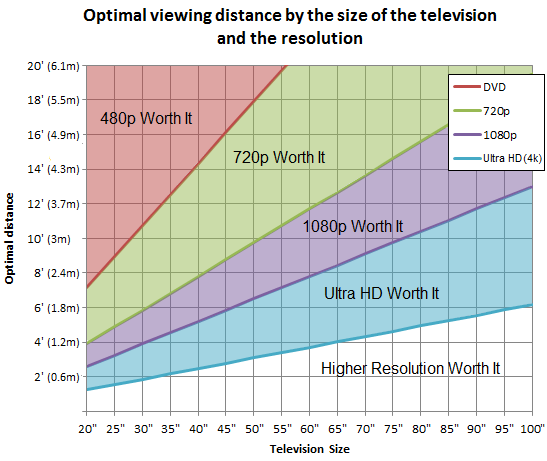

kylini
Reader
12/28/14 2:10 p.m.
At 36 inches, 720p is fine. Just get the latest Vizio on Amazon for about $250 and you'll probably be good. The only thing that matters is picture quality and, for that matter, contrast. If that's good, who cares if the TV has smart features you won't necessarily want to use.
Is that 36" between the windows or are you talking about a 36" TV screen?
If it's a 36" space to fill then you could probably fit a 38-40" TV screen in there depending on how large the TVs frame is. At that size I'd definitely go 1080.
30" at Sam's was $168. "They Say" monoprice for the mount. Haven't bought a mount from them, but I buy cables there.
Lancer007 wrote:
Is that 36" between the windows or are you talking about a 36" TV screen?
If it's a 36" space to fill then you could probably fit a 38-40" TV screen in there depending on how large the TVs frame is. At that size I'd definitely go 1080.
This, 36" space should fit a 40". You won't find many TVs over 32" at 720, so resolution shouldn't be a concern.
I'm not sure what the general consensus on it is, but I personally like the one device/one remote simplicity of a smart TV. If it is in your budget I would consider it.
A Vizeo smart LED in 40" is 36.1" wide and under $400.
I just bought this at BJ's for $299:
http://www.bjs.com/samsung-40-led-tv-1080p-60hz-120hz-cmr.product.279877?dimId=2000157+4294953006

chrispy
HalfDork
12/29/14 8:05 a.m.
The Vizio Netflix and Amazon Apps are pretty good; launch from the remote. If you already have the Roku stick, it'll do the same things as the Smart TV. We've had our 55" Vizio for a little over a year and have been happy with it. I recently hardwired it due to Netflix constantly buffering (I blame our router, not the TV) and it's improved dramatically. It replaced a 28" tube we had for a dozen years.

alex
UberDork
12/29/14 7:05 p.m.
Thanks, gents. This gives me a place to start, whereas before I was casting about in the dark.
If you have a recycling center near you, check it out now. I was just dropping off our household recycling and there were at least 6 flat screens in the electronics recycling area. I asked the workers if they were going to take them, and they said "no" because they already grabbed the good ones. One of the workers had set the others aside for his kid's school as a donation.
Be sure if you get a 1080 that it is a 1080p and not a 1080i.
Does $500 include a wall mounting solution?