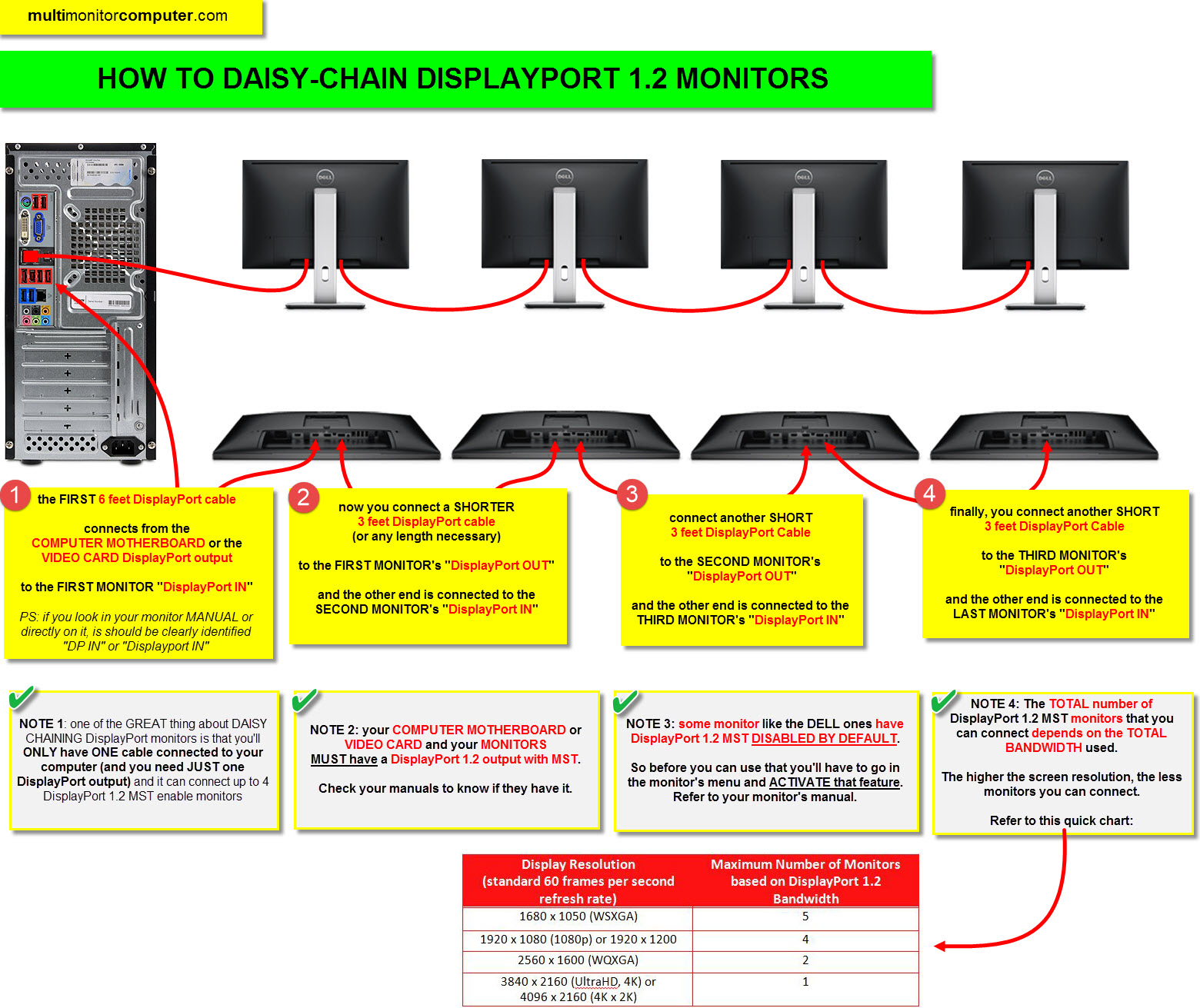Looks like the Radeon 5770 card in my 2012 Mac Pro is going bad. So, I started looking for a replacement. I currently run two monitors and the card has a port for each monitor. Here's where I got confused. Several replacements ( for example) state they support up to 6 monitors, but only have one port of each type. How would I drive two monitors with only one port? Would a splitter work and the computer see it as two monitors or just one big one? If not a splitter, how are you supposed to hook up 6 monitors? I've been out of the pc building hobby a long time, so I'm totally confused these days. I'm sure it's something simple that I'm not realizing....
-Rob
Display Port cables are available with multiple adapters.
For example:
https://www.monoprice.com/product?p_id=21970
OK, easier than I thought I guess. A splitter like that doesn't reduce signal strength or anything?
-Rob
rob_lewis said:
OK, easier than I thought I guess. A splitter like that doesn't reduce signal strength or anything?
-Rob
It probably does if you're trying to test the limits of the specification for cable length. For normal use cases it wouldn't make a difference.
It's been a while since I put my computer together, but I think one monitor runs DVI, another runs Display Port. I think a previous monitor (which died) only had VGA, and I used a Display-port-to-VGA-adapter. Or it might have been an HDMI-to-VGA-adapter or something silly. There are adapters, nonetheless.
As I understand it, DVI can support several monitors from one port. VGA is just one (or maybe two) monitors from one port. Am I right, or full of E36 M3?
Display port is specifically designed to support multiple monitors so there should be be no degradation (they can be daisy chained, monitor to monitor). The primary issue is that you need to have a DP capable monitor or you will need some adaptors. I don't think there is a way to daisy chain with adaptors (you would need to use a splitter)
There are of course total resolution issues (depending on the card):
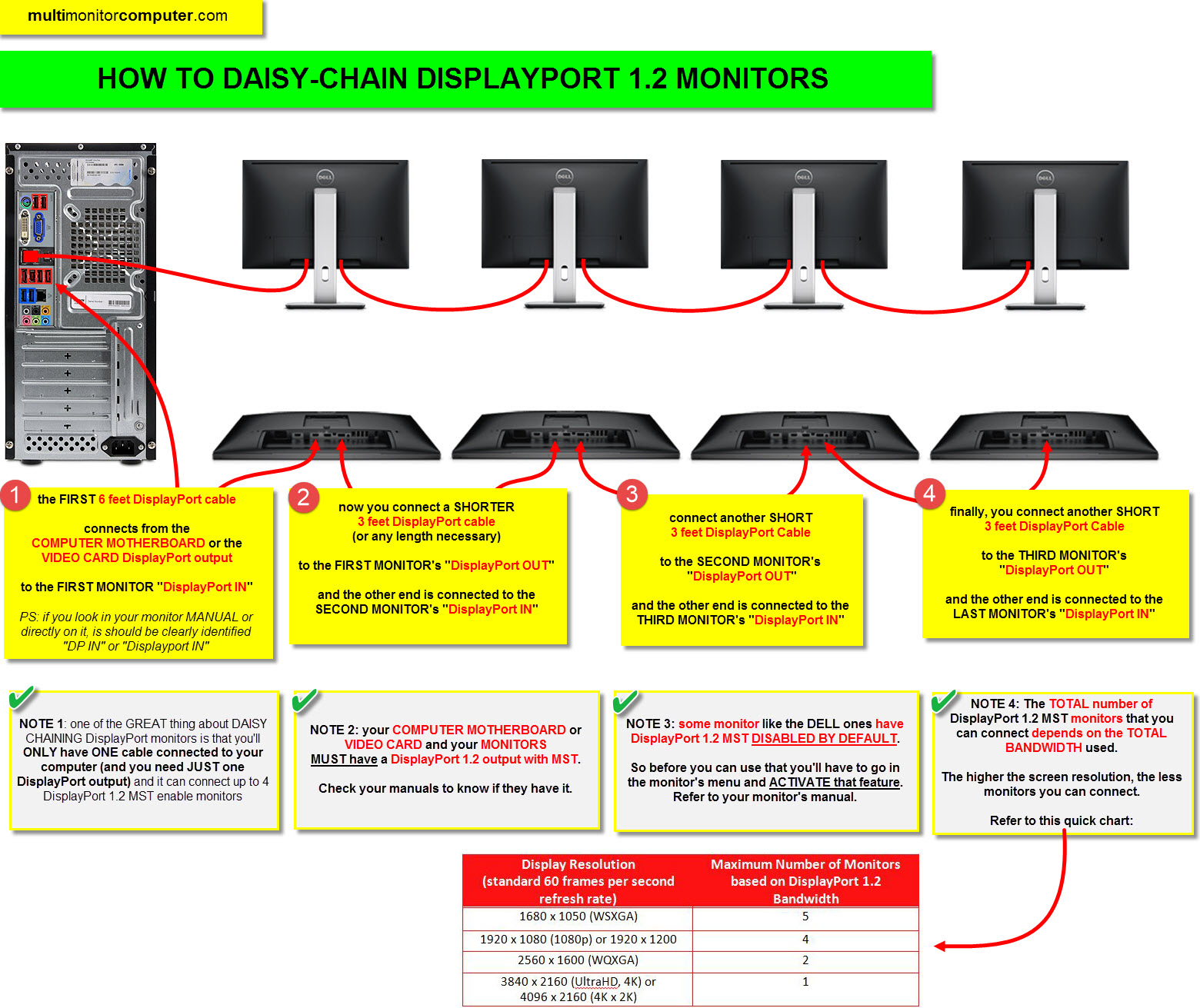
TIL... I've never owned a monitor with a displayport out before.