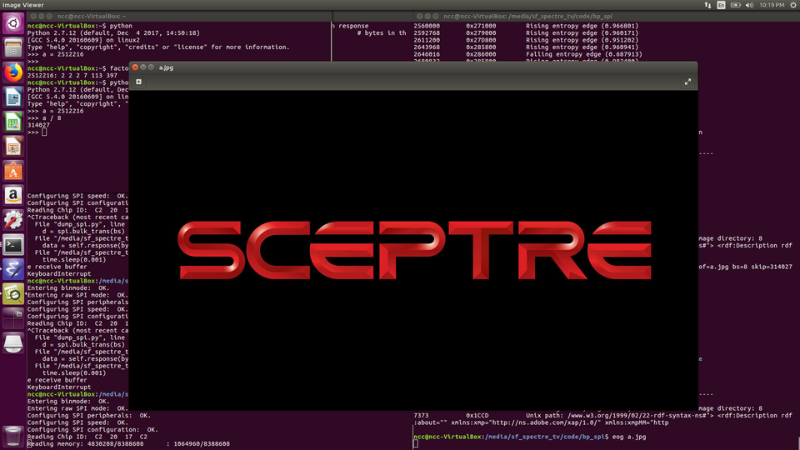californiamilleghia said:
Can someone explain the Kodi thing ?
The guys selling them say you get everything "free" , does not sound right.....
Then they say sometime you need to bring it back to be re-coded ?
These seem to be the same guys who sold satillite dish's years ago
Thanks for the info
Kodi is the most recent name of the old Xbox Media Center software that was built to run on the original Xbox to extend its Media Center capabilities (since they were just customized PCs for the most part).
Basically its a Media player front end that runs on various Operating Systems (there are versions that are built to run specifically on Raspberry Pi for example). Its completely free to download and run and it is open source.
There are plugins available for Kodi to stream content from various sources online. Many of these more illegal sources and plugins were purged from the web a few years ago, but there are still some legal streaming sites and plugins available. Youtube being one of the major ones, but Crackle is another popular one. I'm sure some of the more illegal sources are still available, but I've been out of the loop since going to a Roku was just much, much easier.
There are some "Kodi" boxes available to purchase online, but those are technically illegal and vary in quality as they are mostly just Android desktops with butchered firmware and goodness knows what plugins/customizations installed.
Save yourself some headaches and build one yourself, buy a Raspberry Pi 3, a MicroSD card, a RPi case of your choice, a wireless media center remote (Old HP ones on eBay are stupid cheap and the long USB cable allows you to put the sensor where you want it and keep the Pi tucked away), HDMI and power cables. Download the Kodi/Raspbian build, install it on the MicroSD card, put it all together, power it on and go through the brief setup. Now you can add your own media, customizations and install plugins to extend its capabilities.
https://en.wikipedia.org/wiki/Kodi_(software)
https://mediaexperience.com/raspberry-pi-xbmc-with-raspbmc/