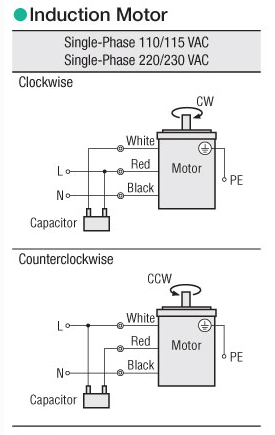I just bought a ceiling fan from OfferUp for a great price. Just a fan no light.
well, if I can make it work it will be a great price. Otherwise it will have been a waste of both time and money!
it comes with a remote that operates the fan but neither my wife nor myself want a remote control for the fan. It is replacing a basic ht here-speed fan that has a wall-mounted control switch that we would like to retain. Or replace with another wall-mounted switch.
the box the switch is in has hot, neutral and a switch wire. Probably ground too - I haven't looked but would be shocked if it doesn't (ha? Ha?)
The fan has a remote receiver box that has line load and ground in, and 3 motor wires out.
is there any chance I could use a wall mounted switch (ours or another) to control the fan?

Yes you can bypass the remote box.
The fan assembly usually has 4 wires:
Black goes to fan motor.
Blue goes to light.
White is neutral.
Green is ground.
If you have two switches on wall, one for fan, one for light, then usually in the box in the ceiling you'll have black, red, white, and bare copper wires.
Black to black. Red to blue. White to white. Copper to green.
If you don't have two switches. Tie the fan's black and blue into the line's black.
Note: be careful in older homes, sometimes the electricians put the switch on the neutral (white) wire. If so, turning off the switch doesn't turn off the power in the box... zap.
i'd test that on the garage floor with no blades installed, but i probably have a different risk tolerance than you. yeah, i know, not as funny as yours but i tried.
Just call Gary. He seems to be the one with the wire you need. 
Sorry to call you out, purple frog, but I think you missed that this is a 4 wire motor in the fan, which means it's a slightly more modern 3 phase motor on the fan. You only have one "hot" wire (should be black) and two ground wires (should be white and bare copper) that comes in from the house wiring.
The controller has not only the reciever for the remote, but a starting capacitor for the fan.
Yes, you can bypass it, but it'll take a little bit of hacking, I did it in our bedroom after the remote reciever died after two years and they wanted $75 for it.
Give me a few minutes and I'll find the page I followed to understand how it do it.
Here's the page I followed:
how to bypass a ceiling fan remote
I'm in a meeting right now, but I'll go snap a pic of what my setup looks like in my fan.
Thanks for the help. Encouraging in that it seems like this can be done.
I read through that link and it is helpful in that it definitely looks like I will need to keep the capacitor.
what I'm not sure about is how the wall switch wire works and how to connect them. I'll keep reading and research and hope that I can make it work without burning it up.

Okay, so here's my setup.. I should note that I did a bunch more reading than just that page I linked to, but I can't remember now what it was and that was my starting point. But I have worked with 3 phase motors before, so I had a leg up to recognize that the cap wasn't for "noise supression" as noted in that link. You have to have a cap in the system to "simulate" a 3rd leg if you use a 3 phase motor. And you can't reverse a 2 phase motor if you're just connecting it to AC.
Also note that I never got around to finding one of those polarity-reversing switches that old-school pull-chain fans had to switch directions for summer/winter, so I just do it manually twice a year, takes less than a minute because of how I crimped the wires. And yes, I just leave my note in there to tell me how to hook it up :) I unsoldered the capacitor from the control board to use in here.
Here's what it looks like coming out of the fan, black/white together are the AC in from the wall, the 4 wires bundled together are what heads up to the fan:
Here's a better image of the plug as I have it hooked up:

Neutral (white) from the house is soldered to the one side of the cap via the grey wire.
Hot (black) from the house is connected to one of the other power legs of the fan (slightly-whiter white), crimped with a male connector.
The other 3 wires for the 3 phase to work are the slightly-darker white gets crimped to the other side of the capacitor, and that gets a male connector.
Brown and blue are going to control the direction of the angry pixies whether they're on the cap side of the circuit or the hot side. So those two got female connectors, so I can never connect it wrong, only the wrong direction.

Yet ANOTHER note. Sorry!
My in-laws just bought some new fans and they wanted to use them with a wall mounted fan controller so I said "just make sure you get a pull-chain fan!" and hooked it up as normal. No bueno. The newest fans at Lowes & Home Depot are actually DC motors! Not AC! So the control box is actually a microprocessor controlled inverter, the output is the same thing your battery-powered drill has when you pull the trigger. This allows them to put in a much, much smaller motor and control the fan speed more directly just like you pulling the drill trigger half-way instead of full., and ostensibly save energy.
The downside is that my method here WILL NOT WORK with those fans. With our AC fans, what the fan controller/dimmer does is lower the voltage going to the motor. On an AC system, this results in a slower speed. On a DC system, this results in your "batteries being low," and the computer will freak out as it's slowly starved to death. All sorts of neat things will happen.. The fan will come to a stop, start spinning backwards randomly, etc.
We just ended up using the pull chain and hooked a dimmer up for the lights.
Wonko- thanks!
so.... here is a pic of what I'm working with:

so I'm guessing that of the red grey and brown wires going to the motor, one is neutral, one is for clockwise power and the other for ccw power.
and I'll need to put the large brown capacitor inline with one of them.
Is it that easy?
i can't exactly see in your pics where the wires from the house connect - I'm guessing where the etape is
Yep, you pretty much got it. Apologies for the unclear pics. I'll grab more after the babies wake up from nap time if you need me to.
I remembered the proper name of the type of motor inside of a ceiling fan, they're called Permanent Split Capacitor motors, more commonly called PSC of course. Never miss the chance to make a TLA! It's all coming back to me slowly :)
Here's a diagram of the wiring that's probably easier to figure than my mess.. The big thing about my mess is that allows me to easily change directions by swapping the connections:
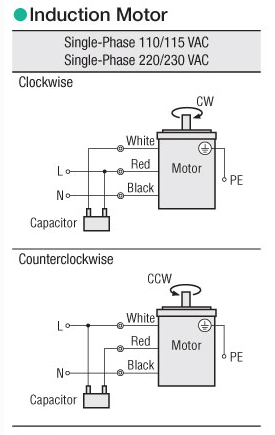
from https://blog.orientalmotor.com/what-does-a-capacitor-do
i must have been typing when you were, and didn't see your additions until just now.
Can you tell by looking at the controller if my motor is ac or dc?
I'm guessing AC based on only being 3 wires and the manual calling out 12 ga wiring (the DC ones called for 14 ga), but if you give me the make & model #, I'll see if I can find it.. I only discovered the in-laws fans were DC after looking them up on Home Depot's site. I did think the wiring was pretty puny at the time I installed them!
It's a costway 52" three-leaf ceiling fan, EP24510US
i fear it is dc as the wires are 18 gauge and the remote control instructions say dc motor ceiling fan (but could be a generic instruction sheet).
the fan has a sticker that shows direct wiring but the colors don't add up.
im not feeling optimistic anymore!



Oh yeah, you're boned. According to the specs the motor is a "Dcmt153*15" I can't find that exact motor by name, but I know that 153mm is a small motor size for ceiling fans and starting with "DC" doesn't bode well.
Better to find out now than after I cut off the capacitor and jammed the wires into the wall outlet!

NOHOME
MegaDork
8/31/20 4:19 p.m.
OK...so I get the lack of love for the remote. I have a mini split AC and it requires a remote... the original one has only lasted 27 years and I still don't trust it, so yeah, I know what you are saying about remotes...
But the fan is bought and paid for and will do the job with the wiring you have. ( as long as yo use the remote) So why not just get over it and enjoy the breeze?
I'm trying to figure out what the problem with a remote is. We had one and loved it until the remote quit operating the light. To try and get the light working again costs more than a new light.

wae
UltraDork
8/31/20 6:32 p.m.
I'm kind of okay with the remote to continue the fan, but this bullcrap where I have to hunt around in the dark to find the berkeleying remote so I can turn on the berkeleying light instead of just hitting the switch on the wall as I walk in has got to go.
Very true, it's bought and paid for and will be installed as intended tomorrow.
but a remote to operate the fan? I want less gack in my life. K.I.S.S.!
I'd probably tape the remote to the wall and call it done. 
slowbird said:
I'd probably tape the remote to the wall and call it done. 
to the OP:
if it makes you feel better you could install a 2-gang cover plate with a blank on one side to the existing light switch, then tape the remote to that.
or, since you don't want a remote, you could tape the remote to the fan, thereby making it a local.
wae said:
I'm kind of okay with the remote to continue the fan, but this bullcrap where I have to hunt around in the dark to find the berkeleying remote so I can turn on the berkeleying light instead of just hitting the switch on the wall as I walk in has got to go.
This sounds like a first world problem. Our remote was designed to where it could be mounted on top of the light switch. You could pull it out if you wanted or leave in place.
We have too many small kids to have remotes...
They tend to wander off and be found years later living in feral colonies under the toy box.
And yeah, the real reason I removed my remote was that the reciever unit inside the fan died after 2 years or something absurd and it cost $80 for another one that would have taken 2 months to get for my $375 fan.
Stupidity and over-complication all around.